Placement
CHANGE NOTE:
-
The
PlacementandPlacementDecisionAPI v1alpha1 version will no longer be served in OCM v0.9.0.- Migrate manifests and API clients to use the
PlacementandPlacementDecisionAPI v1beta1 version, available since OCM v0.7.0. - All existing persisted objects are accessible via the new API.
- Notable changes:
- The field
spec.prioritizerPolicy.configurations.nameinPlacementAPI v1alpha1 is removed and replaced byspec.prioritizerPolicy.configurations.scoreCoordinate.builtInin v1beta1.
- The field
- Migrate manifests and API clients to use the
-
Clusters in terminating state will not be selected by placements from OCM v0.14.0.
Overall
Placement concept is used to dynamically select a set of managedClusters
in one or multiple ManagedClusterSet so that higher level
users can either replicate Kubernetes resources to the member clusters or run
their advanced workload i.e. multi-cluster scheduling.
The “input” and “output” of the scheduling process are decoupled into two
separated Kubernetes API Placement and PlacementDecision. As is shown in
the following picture, we prescribe the scheduling policy in the spec of
Placement API and the placement controller in the hub will help us to
dynamically select a slice of managed clusters from the given cluster sets.
The selected clusters will be listed in PlacementDecision.
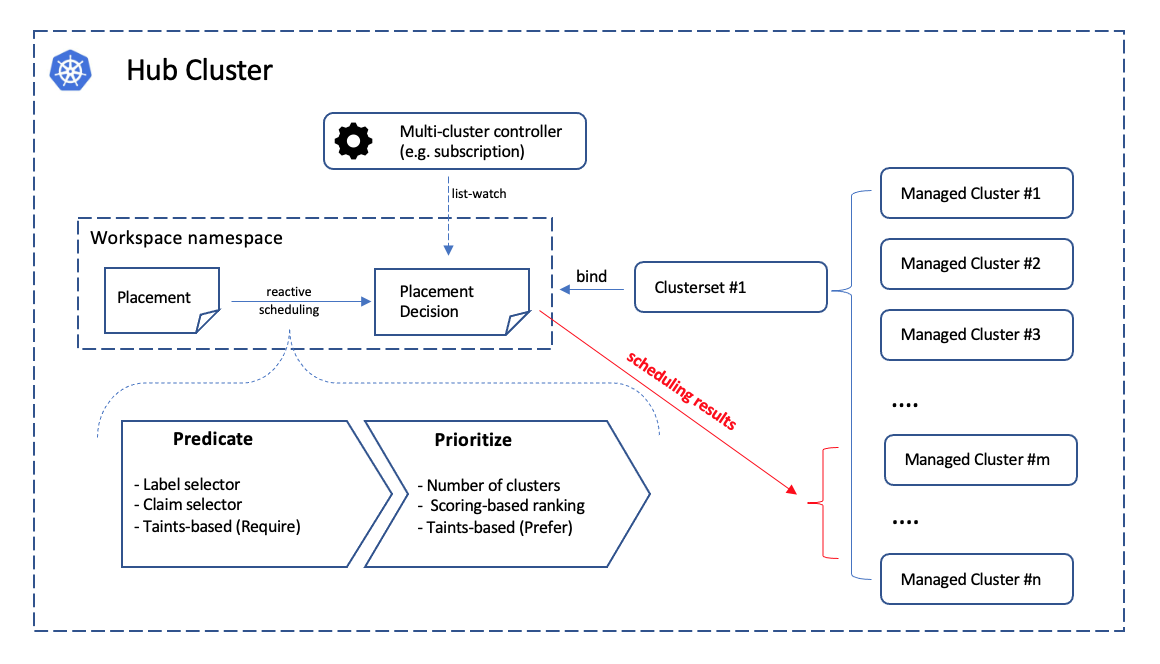
Following the architecture of Kubernetes’ original scheduling framework, the multi-cluster scheduling is logically divided into two phases internally:
- Predicate: Hard requirements for the selected clusters.
- Prioritize: Rank the clusters by the soft requirements and select a subset among them.
Select clusters in ManagedClusterSet
By following the previous section about
ManagedClusterSet, now we’re supposed to have one or multiple valid cluster
sets in the hub clusters. Then we can move on and create a placement in the
“workspace namespace” by specifying predicates and prioritizers in the
Placement API to define our own multi-cluster scheduling policy.
Notes:
- Clusters in terminating state will not be selected by placements.
Predicates
Label/Claim selection
In the predicates section, you can select clusters by labels or clusterClaims.
For instance, you can select 3 clusters with label purpose=test and
clusterClaim platform.open-cluster-management.io=aws as seen in the following
examples:
apiVersion: cluster.open-cluster-management.io/v1beta1
kind: Placement
metadata:
name: placement1
namespace: default
spec:
numberOfClusters: 3
clusterSets:
- prod
predicates:
- requiredClusterSelector:
labelSelector:
matchLabels:
purpose: test
claimSelector:
matchExpressions:
- key: platform.open-cluster-management.io
operator: In
values:
- aws
Note that the distinction between label-selecting and claim-selecting is elaborated in this page about how to extend attributes for the managed clusters.
Taints/Tolerations
To support filtering unhealthy/not-reporting clusters and keep workloads from being placed in unhealthy or unreachable clusters, we introduce the similar concept of taint/toleration in Kubernetes. It also allows user to add a customized taint to deselect a cluster from placement. This is useful when the user wants to set a cluster to maintenance mode and evict workload from this cluster.
In OCM, Taints and Tolerations work together to allow users to control the selection of managed clusters more flexibly.
Taints are properties of ManagedClusters, they allow a Placement to repel a set of ManagedClusters in predicates stage.
Tolerations are applied to Placements, and allow Placements to select ManagedClusters with matching taints.
The following example shows how to tolerate clusters with taints.
-
Tolerate clusters with taint
Suppose your managed cluster has taint added as below.
apiVersion: cluster.open-cluster-management.io/v1 kind: ManagedCluster metadata: name: cluster1 spec: hubAcceptsClient: true taints: - effect: NoSelect key: gpu value: "true" timeAdded: '2022-02-21T08:11:06Z'By default, the placement won’t select this cluster unless you define tolerations.
apiVersion: cluster.open-cluster-management.io/v1beta1 kind: Placement metadata: name: placement1 namespace: ns1 spec: tolerations: - key: gpu value: "true" operator: EqualWith the above tolerations defined, cluster1 could be selected by placement because of the
key: gpuandvalue: "true"match. -
Tolerate clusters with taint for a period of time
TolerationSecondsrepresents the period of time the toleration tolerates the taint. It could be used for the case like, when a managed cluster gets offline, users can make applications deployed on this cluster to be transferred to another available managed cluster after a tolerated time.apiVersion: cluster.open-cluster-management.io/v1 kind: ManagedCluster metadata: name: cluster1 spec: hubAcceptsClient: true taints: - effect: NoSelect key: cluster.open-cluster-management.io/unreachable timeAdded: '2022-02-21T08:11:06Z'If define a placement with
TolerationSecondsas below, then the workload will be transferred to another available managed cluster after 5 minutes.apiVersion: cluster.open-cluster-management.io/v1alpha1 kind: Placement metadata: name: placement1 namespace: ns1 spec: tolerations: - key: cluster.open-cluster-management.io/unreachable operator: Exists tolerationSeconds: 300
In tolerations section, it includes the
following fields:
- Key (optional). Key is the taint key that the toleration applies to.
- Value (optional). Value is the taint value the toleration matches to.
- Operator (optional). Operator represents a key’s relationship to the
value. Valid operators are
ExistsandEqual. Defaults toEqual. A toleration “matches” a taint if the keys are the same and the effects are the same, and the operator is:Equal. The operator is Equal and the values are equal.Exists. Exists is equivalent to wildcard for value, so that a placement can tolerate all taints of a particular category.
- Effect (optional). Effect indicates the taint effect to match. Empty means
match all taint effects. When specified, allowed values are
NoSelect,PreferNoSelectandNoSelectIfNew. (PreferNoSelectis not implemented yet, currently clusters with effectPreferNoSelectwill always be selected.) - TolerationSeconds (optional). TolerationSeconds represents the period of
time the toleration (which must be of effect
NoSelect/PreferNoSelect, otherwise this field is ignored) tolerates the taint. The default value is nil, which indicates it tolerates the taint forever. The start time of counting the TolerationSeconds should be theTimeAddedin Taint, not the cluster scheduled time orTolerationSecondsadded time.
Prioritizers
Score-based prioritizer
In prioritizerPolicy section, you can define the policy of prioritizers.
The following example shows how to select clusters with prioritizers.
-
Select a cluster with the largest allocatable memory.
apiVersion: cluster.open-cluster-management.io/v1beta1 kind: Placement metadata: name: placement1 namespace: ns1 spec: numberOfClusters: 1 prioritizerPolicy: configurations: - scoreCoordinate: builtIn: ResourceAllocatableMemoryThe prioritizer policy has default mode additive and default prioritizers
SteadyandBalance.In the above example, the prioritizers actually come into effect are
Steady,BalanceandResourceAllocatableMemory.And the end of this section has more description about the prioritizer policy mode and default prioritizers.
-
Select a cluster with the largest allocatable CPU and memory, and make placement sensitive to resource changes.
apiVersion: cluster.open-cluster-management.io/v1beta1 kind: Placement metadata: name: placement1 namespace: ns1 spec: numberOfClusters: 1 prioritizerPolicy: configurations: - scoreCoordinate: builtIn: ResourceAllocatableCPU weight: 2 - scoreCoordinate: builtIn: ResourceAllocatableMemory weight: 2The prioritizer policy has default mode additive and default prioritizers
SteadyandBalance, and their default weight is 1.In the above example, the prioritizers actually come into effect are
Steadywith weight 1,Balancewith weight 1,ResourceAllocatableCPUwith weight 2 andResourceAllocatableMemorywith weight 2. The cluster score will be a combination of the 4 prioritizers score. SinceResourceAllocatableCPUandResourceAllocatableMemoryhave higher weight, they will be weighted more in the results, and make placement sensitive to resource changes.And the end of this section has more description about the prioritizer weight and how the final score is calculated.
-
Select two clusters with the largest addon score CPU ratio, and pin the placement decisions.
apiVersion: cluster.open-cluster-management.io/v1beta1 kind: Placement metadata: name: placement1 namespace: ns1 spec: numberOfClusters: 2 prioritizerPolicy: mode: Exact configurations: - scoreCoordinate: builtIn: Steady weight: 3 - scoreCoordinate: type: AddOn addOn: resourceName: default scoreName: cpuratioIn the above example, explicitly define the mode as exact. The prioritizers actually come into effect are
Steadywith weight 3 and addon score cpuratio with weight 1. Go into the Extensible scheduling section to learn more about addon score.
In prioritizerPolicy section, it includes the following fields:
modeis eitherExact,Additiveor"", where""isAdditiveby default.- In
Additivemode, any prioritizer not explicitly enumerated is enabled in its defaultConfigurations, in whichSteadyandBalanceprioritizers have the weight of 1 while other prioritizers have the weight of 0.Additivedoesn’t require configuring all prioritizers. The defaultConfigurationsmay change in the future, and additional prioritization will happen. - In
Exactmode, any prioritizer not explicitly enumerated is weighted as zero.Exactrequires knowing the full set of prioritizers you want, but avoids behavior changes between releases.
- In
configurationsrepresents the configuration of prioritizers.scoreCoordinaterepresents the configuration of the prioritizer and score source.typedefines the type of the prioritizer score. Type is eitherBuiltIn,AddOnor “", where "” isBuiltInby default. When the type isBuiltIn, aBuiltInprioritizer name must be specified. When the type isAddOn, need to configure the score source inAddOn.builtIndefines the name of aBuiltInprioritizer. Below are the validBuiltInprioritizer names.Balance: balance the decisions among the clusters.Steady: ensure the existing decision is stabilized.ResourceAllocatableCPU: sort clusters based on the allocatable CPU.ResourceAllocatableMemory: sort clusters based on the allocatable memory.
addOndefines the resource name and score name.AddOnPlacementScoreis introduced to describe addon scores, go into the Extensible scheduling section to learn more about it.resourceNamedefines the resource name of theAddOnPlacementScore. The placement prioritizer selectsAddOnPlacementScoreCR by this name.scoreNamedefines the score name insideAddOnPlacementScore.AddOnPlacementScorecontains a list of score name and score value,scoreNamespecifies the score to be used by the prioritizer.
weightdefines the weight of the prioritizer. The value must be ranged in [-10,10]. Each prioritizer will calculate an integer score of a cluster in the range of [-100, 100]. The final score of a cluster will be sum(weight * prioritizer_score). A higher weight indicates that the prioritizer weights more in the cluster selection, while 0 weight indicates that the prioritizer is disabled. A negative weight indicates wanting to select the last ones.
Extensible scheduling
In placement resource based scheduling, in some cases the prioritizer needs extra data (more than the default value provided by ManagedCluster) to calculate the score of the managed cluster. For example, schedule the clusters based on cpu or memory usage data of the clusters fetched from a monitoring system.
So we provide a new API AddOnPlacementScore to support a more extensible way
to schedule based on customized scores.
- As a user, as mentioned in the above section, can specify the score in placement yaml to select clusters.
- As a score provider, a 3rd party controller could run on either hub or managed
cluster, to maintain the lifecycle of
AddOnPlacementScoreand update score into it.
Extend the multi-cluster scheduling capabilities with placement introduces how to implement a customized score provider.
Refer to the enhancements to learn more.
PlacementDecisions
A slice of PlacementDecision will be created by placement controller in the
same namespace, each with a label of
cluster.open-cluster-management.io/placement={placement name}.
PlacementDecision contains the results of the cluster selection as seen in the
following examples.
apiVersion: cluster.open-cluster-management.io/v1beta1
kind: PlacementDecision
metadata:
labels:
cluster.open-cluster-management.io/placement: placement1
name: placement1-decision-1
namespace: default
status:
decisions:
- clusterName: cluster1
- clusterName: cluster2
- clusterName: cluster3
The status.decisions lists the top N clusters with the highest score and ordered
by names. The status.decisions changes over time, the scheduling result update
based on what endpoints exist.
The scheduling result in the PlacementDecision API is designed to
be paginated with its page index as the name’s suffix to avoid “too large
object” issue from the underlying Kubernetes API framework.
PlacementDecision can be consumed by another operand to decide how the
workload should be placed in multiple clusters.
Decision strategy
The decisionStrategy section of Placement can be used to divide the created
PlacementDecision into groups and define the number of clusters per decision group.
Assume an environment has 310 clusters, 10 of which have the label prod-canary-west and 10 have the label prod-canary-east. The following example demonstrates how to group the clusters with the labels prod-canary-west and prod-canary-east into 2 groups, and group the remaining clusters into groups with a maximum of 150 clusters each.
apiVersion: cluster.open-cluster-management.io/v1beta1
kind: Placement
metadata:
name: placement1
namespace: default
spec:
clusterSets:
- global
decisionStrategy:
groupStrategy:
clustersPerDecisionGroup: 150
decisionGroups:
- groupName: prod-canary-west
groupClusterSelector:
labelSelector:
matchExpressions:
- key: prod-canary-west
operator: Exists
- groupName: prod-canary-east
groupClusterSelector:
labelSelector:
matchExpressions:
- key: prod-canary-east
operator: Exists
The decisionStrategy section includes the following fields:
decisionGroups: Represents a list of predefined groups to put decision results. Decision groups will be constructed based on thedecisionGroupsfield at first. The clusters not included in thedecisionGroupswill be divided to other decision groups afterwards. Each decision group should not have the number of clusters larger than theclustersPerDecisionGroup.groupName: Represents the name to be added as the value of label keycluster.open-cluster-management.io/decision-group-nameof createdPlacementDecisions.groupClusterSelector: Defines the label selector to select clusters subset by label.
clustersPerDecisionGroup: A specific number or percentage of the total selected clusters. The specific number will divide the placementDecisions to decisionGroups, the max number of clusters in each group equal to that specific number.
With this decision strategy defined, the placement status will list the group result,
including the decision group name and index, the cluster count, and the corresponding
PlacementDecision names.
status:
...
decisionGroups:
- clusterCount: 10
decisionGroupIndex: 0
decisionGroupName: prod-canary-west
decisions:
- placement1-decision-1
- clusterCount: 10
decisionGroupIndex: 1
decisionGroupName: prod-canary-east
decisions:
- placement1-decision-2
- clusterCount: 150
decisionGroupIndex: 2
decisionGroupName: ""
decisions:
- placement1-decision-3
- placement1-decision-4
- clusterCount: 140
decisionGroupIndex: 3
decisionGroupName: ""
decisions:
- placement1-decision-5
- placement1-decision-6
numberOfSelectedClusters: 310
The PlacementDecision will have labels cluster.open-cluster-management.io/decision-group-name
and cluster.open-cluster-management.io/decision-group-index to indicate which group name
and group index it belongs to.
apiVersion: cluster.open-cluster-management.io/v1beta1
kind: PlacementDecision
metadata:
labels:
cluster.open-cluster-management.io/placement: placement1
cluster.open-cluster-management.io/decision-group-index: "0"
cluster.open-cluster-management.io/decision-group-name: prod-canary-west
name: placement1-decision-1
namespace: default
...
Rollout Strategy
Rollout Strategy API facilitate the use of placement decision strategy with OCM workload applier APIs such as Policy, Addon and ManifestWorkReplicaSet to apply workloads.
placements:
- name: placement-example
rolloutStrategy:
type: Progressive
progressive:
mandatoryDecisionGroups:
- groupName: "prod-canary-west"
- groupName: "prod-canary-east"
maxConcurrency: 25%
minSuccessTime: 5m
progressDeadline: 10m
maxFailures: 2
The Rollout Strategy API provides three rollout types;
- All: means apply the workload to all clusters in the decision groups at once.
- Progressive: means apply the workload to the selected clusters progressively per cluster. The workload will not be applied to the next cluster unless one of the current applied clusters reach the successful state and haven’t breached the MaxFailures configuration.
- ProgressivePerGroup: means apply the workload to decisionGroup clusters progressively per group. The workload will not be applied to the next decisionGroup unless all clusters in the current group reach the successful state and haven’t breached the MaxFailures configuration.
The RollOut Strategy API also provides rollOut config to fine-tune the workload apply progress based on the use-case requirements;
- MinSuccessTime: defined in seconds/minutes/hours for how long workload applier controller will wait from the beginning of the rollout to proceed with the next rollout, assuming a successful state had been reached and MaxFailures hasn’t been breached. Default is 0 meaning the workload applier proceeds immediately after a successful state is reached.
- ProgressDeadline: defined in seconds/minutes/hours for how long workload applier controller will wait until the workload reaches a successful state in the spoke cluster. If the workload does not reach a successful state after ProgressDeadline, the controller will stop waiting and workload will be treated as “timeout” and be counted into MaxFailures. Once the MaxFailures is breached, the rollout will stop. Default value is “None”, meaning the workload applier will wait for a successful state indefinitely.
- MaxFailures: defined as the maximum percentage of or number of clusters that can fail in order to proceed with the rollout. Fail means the cluster has a failed status or timeout status (does not reach successful status after ProgressDeadline). Once the MaxFailures is breached, the rollout will stop. Default is 0 means that no failures are tolerated.
- MaxConcurrency: is the max number of clusters to deploy workload concurrently. The MaxConcurrency can be defined only in case rollout type is progressive.
- MandatoryDecisionGroups: is a list of decision groups to apply the workload first. If mandatoryDecisionGroups not defined the decision group index is considered to apply the workload in groups by order. The MandatoryDecisionGroups can be defined only in case rollout type is progressive or progressivePerGroup.
Troubleshooting
If no PlacementDecision generated after you creating Placement, you can run below commands to troubleshoot.
Check the Placement conditions
For example:
$ kubectl describe placement <placement-name>
Name: demo-placement
Namespace: default
Labels: <none>
Annotations: <none>
API Version: cluster.open-cluster-management.io/v1beta1
Kind: Placement
...
Status:
Conditions:
Last Transition Time: 2022-09-30T07:39:45Z
Message: Placement configurations check pass
Reason: Succeedconfigured
Status: False
Type: PlacementMisconfigured
Last Transition Time: 2022-09-30T07:39:45Z
Message: No valid ManagedClusterSetBindings found in placement namespace
Reason: NoManagedClusterSetBindings
Status: False
Type: PlacementSatisfied
Number Of Selected Clusters: 0
...
The Placement has 2 types of condition, PlacementMisconfigured and PlacementSatisfied.
- If the condition
PlacementMisconfiguredis true, means your placement has configuration errors, the message tells you more details about the failure. - If the condition
PlacementSatisfiedis false, means noManagedClustersatisfy this placement, the message tells you more details about the failure. In this example, it is because noManagedClusterSetBindingsfound in placement namespace.
Check the Placement events
For example:
$ kubectl describe placement <placement-name>
Name: demo-placement
Namespace: default
Labels: <none>
Annotations: <none>
API Version: cluster.open-cluster-management.io/v1beta1
Kind: Placement
...
Events:
Type Reason Age From Message
---- ------ ---- ---- -------
Normal DecisionCreate 2m10s placementController Decision demo-placement-decision-1 is created with placement demo-placement in namespace default
Normal DecisionUpdate 2m10s placementController Decision demo-placement-decision-1 is updated with placement demo-placement in namespace default
Normal ScoreUpdate 2m10s placementController cluster1:0 cluster2:100 cluster3:200
Normal DecisionUpdate 3s placementController Decision demo-placement-decision-1 is updated with placement demo-placement in namespace default
Normal ScoreUpdate 3s placementController cluster1:200 cluster2:145 cluster3:189 cluster4:200
The placement controller will give a score to each filtered ManagedCluster and generate an event for it. When the cluster score
changes, a new event will generate. You can check the score of each cluster in the Placment events, to know why some clusters with lower score are not selected.
Debug
If you want to know more defails of how clusters are selected in each step, can following below step to access the debug endpoint.
Create clusterrole “debugger” to access debug path and bind this to anonymous user.
kubectl create clusterrole "debugger" --verb=get --non-resource-url="/debug/*"
kubectl create clusterrolebinding debugger --clusterrole=debugger --user=system:anonymous
Export placement 8443 port to local.
kubectl port-forward -n open-cluster-management-hub deploy/cluster-manager-placement-controller 8443:8443
Curl below url to debug one specific placement.
curl -k https://127.0.0.1:8443/debug/placements/<namespace>/<name>
For example, the environment has a Placement named placement1 in default namespace, which selects 2 ManagedClusters, the output would be like:
$ curl -k https://127.0.0.1:8443/debug/placements/default/placement1
{"filteredPiplieResults":[{"name":"Predicate","filteredClusters":["cluster1","cluster2"]},{"name":"Predicate,TaintToleration","filteredClusters":["cluster1","cluster2"]}],"prioritizeResults":[{"name":"Balance","weight":1,"scores":{"cluster1":100,"cluster2":100}},{"name":"Steady","weight":1,"scores":{"cluster1":100,"cluster2":100}}]}
Future work
In addition to selecting cluster by predicates, we are still working on other advanced features including